Maven之Cobertura Maven Plugin
作者:网络转载 发布时间:[ 2016/3/11 15:02:55 ] 推荐标签:软件测试工具 单元测试
cobertura-maven-plugin是一个校验单元测试用例覆盖率的工具,可以生成一个测试覆盖率报告,可以给单元测试用例编写提供参考.
helloword
cobertura-maven-plugin的使用也很简单,首先你要有源码,然后要有对这个源码编写的测试代码,后在pom.xml中配置上cobertura-maven-plugin执行一行命令可以了.
我们先来准备一个源码和测试用例:
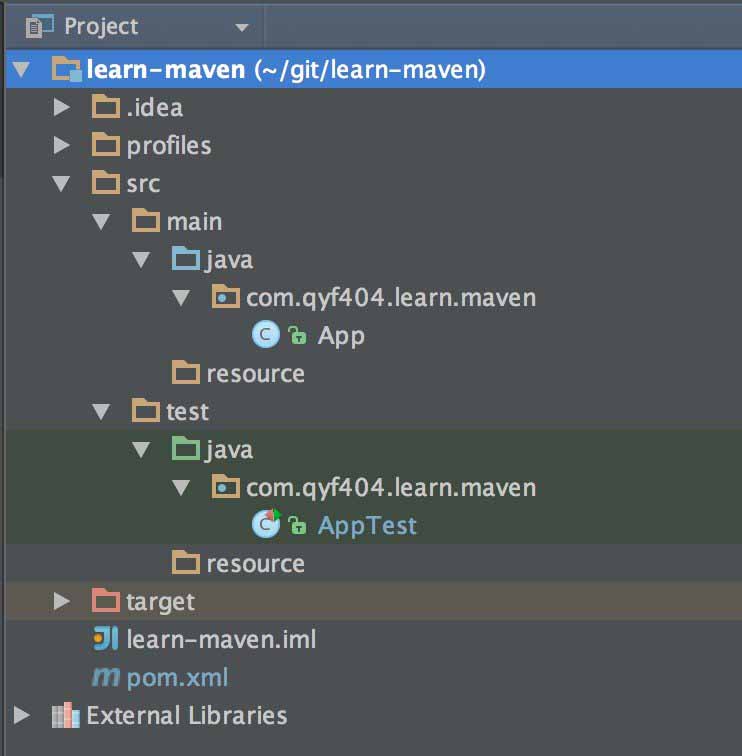
要被测试的代码
packagecom.qyf404.learn.maven;
publicclassApp{
publicintadd(inta,intb){
returna+b;
}
publicintsubtract(inta,intb){
returna-b;
}
}
测试用例代码
packagecom.qyf404.learn.maven;
importorg.junit.After;
importorg.junit.Assert;
importorg.junit.Before;
importorg.junit.Test;
importorg.junit.experimental.categories.Category;
publicclassAppTest{
privateAppapp;
@Before
publicvoidsetUp(){
app=newApp();
}
@Test
publicvoidtestAdd()throwsInterruptedException{
inta=1;
intb=2;
intresult=app.add(a,b);
Assert.assertEquals(a+b,result);
}
@Test()
publicvoidtestSubtract()throwsInterruptedException{
inta=1;
intb=2;
intresult=app.subtract(a,b);
Assert.assertEquals(a-b,result);
}
@After
publicvoidtearDown()throwsException{
}
}
pom.xml配置如下:
<?xmlversion="1.0"encoding="UTF-8"?>
<projectxmlns="http://maven.apache.org/POM/4.0.0"
xmlns:xsi="http://www.w3.org/2001/XMLSchema-instance"
xsi:schemaLocation="http://maven.apache.org/POM/4.0.0http://maven.apache.org/xsd/maven-4.0.0.xsd">
<modelVersion>4.0.0</modelVersion>
<groupId>com.qyf404</groupId>
<artifactId>learn-maven</artifactId>
<version>1.0-SNAPSHOT</version>
<build>
<plugins>
<plugin>
<groupId>org.codehaus.mojo</groupId>
<artifactId>cobertura-maven-plugin</artifactId>
<version>2.7</version>
</plugin>
</plugins>
</build>
<dependencies>
<dependency>
<groupId>junit</groupId>
<artifactId>junit</artifactId>
<version>4.12</version>
<scope>test</scope>
</dependency>
</dependencies>
</project>
数据都准备好了,我们执行以下maven命令mvncobertura:cobertura,执行完后会在target目录里找到site目录,用浏览器打开里面的index.html,这是测试用例执行完后cobertura-maven-plugin得出的覆盖率报告.
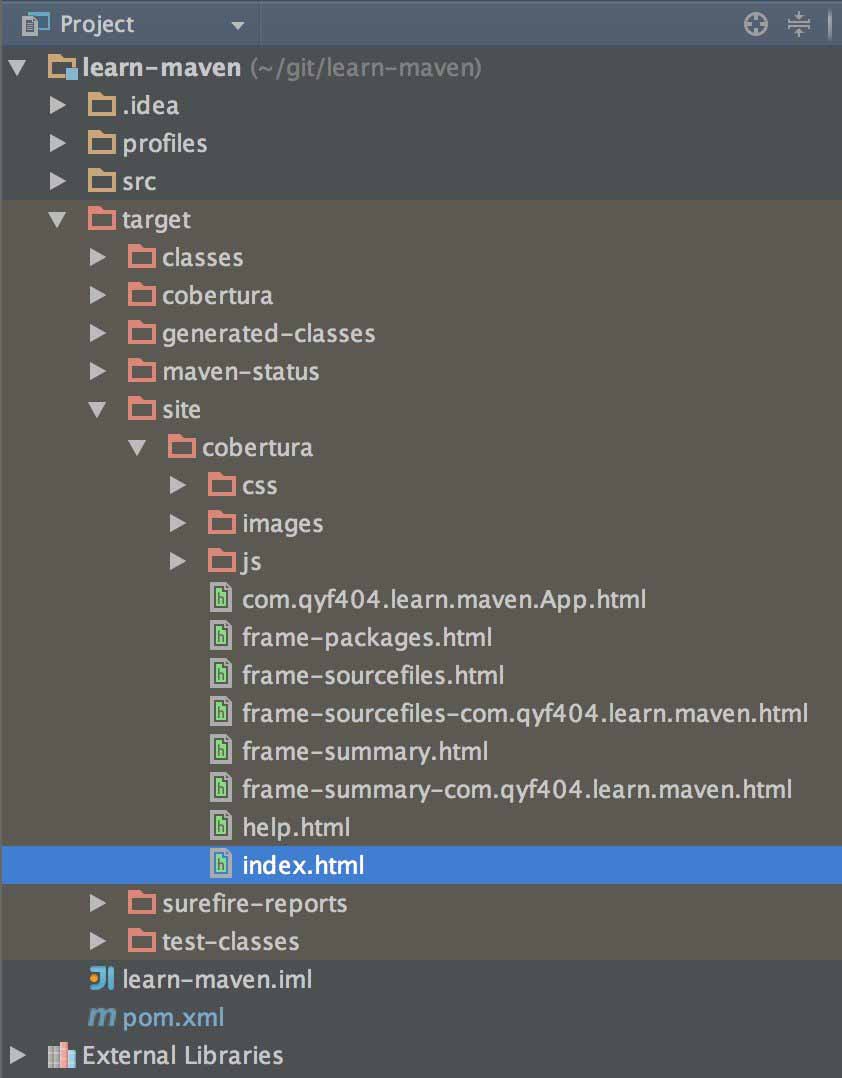
相关推荐

更新发布
功能测试和接口测试的区别
2023/3/23 14:23:39如何写好测试用例文档
2023/3/22 16:17:39常用的选择回归测试的方式有哪些?
2022/6/14 16:14:27测试流程中需要重点把关几个过程?
2021/10/18 15:37:44性能测试的七种方法
2021/9/17 15:19:29全链路压测优化思路
2021/9/14 15:42:25性能测试流程浅谈
2021/5/28 17:25:47常见的APP性能测试指标
2021/5/8 17:01:11













 sales@spasvo.com
sales@spasvo.com