Python之Web业务质量检测
作者:网络转载 发布时间:[ 2016/6/28 13:58:39 ] 推荐标签:Python 质量管理
不知为何,也许我对pycurl模块了解不够透彻的原因吧,测出来的时间与firebug所得不同,但是firebug是对的,这点我肯定
仍将学习到的代码贴出如下
#!/usr/local/bin/python3.5
# -*- coding: utf-8 -*-
import pycurl
import time
import os
import sys
URL = "http://xxx.xxxx.xxx.xx"
c = pycurl.Curl()
c.setopt(pycurl.URL, URL)
c.setopt(pycurl.CONNECTTIMEOUT, 5)
c.setopt(pycurl.TIMEOUT, 5)
c.setopt(pycurl.NOPROGRESS, 1)
c.setopt(pycurl.FORBID_REUSE, 1)
c.setopt(pycurl.MAXREDIRS, 1)
c.setopt(pycurl.DNS_CACHE_TIMEOUT, 30)
indexfile = open(os.path.dirname(os.path.realpath(__file__)) + "/content.txt", "wb")
c.setopt(pycurl.WRITEHEADER, indexfile)
c.setopt(pycurl.WRITEDATA, indexfile)
try:
c.perform()
except Exception as e:
print("connection error :" + str(e))
indexfile.close()
c.close()
sys.exit()
NAMELOOKUP_TIME = c.getinfo(c.NAMELOOKUP_TIME)
CONNECT_TIME = c.getinfo(c.CONNECT_TIME)
PRETRANSFER_TIME = c.getinfo(c.PRETRANSFER_TIME)
STARTTRANSFER_TIME = c.getinfo(c.STARTTRANSFER_TIME)
TOTAL_TIME = c.getinfo(c.TOTAL_TIME)
HTTP_CODE = c.getinfo(c.HTTP_CODE)
SIZE_DOWNLOAD = c.getinfo(c.SIZE_DOWNLOAD)
HEADER_SIZE = c.getinfo(c.HEADER_SIZE)
SPEED_DOWNLOAD = c.getinfo(c.SPEED_DOWNLOAD)
print("HTTP状态码:%s" % (HTTP_CODE))
print("DNS解析时间:%.2f ms" % (NAMELOOKUP_TIME*1000))
print("建立链接时间:%.2f ms" % (CONNECT_TIME*1000))
print("准备传输时间:%.2f ms" % (PRETRANSFER_TIME*1000))
print("传输开始时间:%.2f ms" % (STARTTRANSFER_TIME*1000))
print("传输结束总时间:%.2f ms" % (TOTAL_TIME*1000))
print("下载数据包大小:%d bytes/s" % (SIZE_DOWNLOAD))
print("HTTP头部大小:%d byte" % (HEADER_SIZE))
print("平均下载速度:%d bytes/s" % (SPEED_DOWNLOAD))
indexfile.close()
c.close()
测的结果
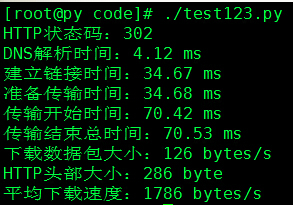
相关推荐

更新发布
功能测试和接口测试的区别
2023/3/23 14:23:39如何写好测试用例文档
2023/3/22 16:17:39常用的选择回归测试的方式有哪些?
2022/6/14 16:14:27测试流程中需要重点把关几个过程?
2021/10/18 15:37:44性能测试的七种方法
2021/9/17 15:19:29全链路压测优化思路
2021/9/14 15:42:25性能测试流程浅谈
2021/5/28 17:25:47常见的APP性能测试指标
2021/5/8 17:01:11













 sales@spasvo.com
sales@spasvo.com