WebDriver 测试开发
作者:网络转载 发布时间:[ 2013/1/21 10:30:51 ] 推荐标签:
用过好多自动化测试工具,对于一颗拥有程序员心的测试工程师来说,选择webdriver能满足你的要求。使用Webdriver不要求你把一门语言研究的多精通,你只要知道语法,和常用的包,常用的类,常用的方法足够。
说明一下,我使用的的是java。所以,在开始前,你的电脑上正确安装了jdk,然后有个使用习惯的开发工具,如eclipse。好再装个maven,我的项目都是maven工程。下面我们开始:
到selenium的官方网站上下载几个包。一个是selenium-server-standalone.jar;还有一个是selenium-java.jar。如果你选择使用firefox(你使用firefox吧,你会慢慢发现它的好处。)再下载个selenium-firefox-driver.jar
把它引用到你创建的maven工程中:下面是我pom.xml部分内容。
<dependency>
<groupId>org.seleniumhq.selenium</groupId>
<artifactId>selenium-java</artifactId>
<version>2.26.0</version>
</dependency>
<dependency>
<groupId>org.seleniumhq.selenium</groupId>
<artifactId>selenium-server-standalone</artifactId>
<version>2.26.0</version>
</dependency>
<dependency>
<groupId>org.seleniumhq.selenium</groupId>
<artifactId>selenium-firefox-driver</artifactId>
<version>2.25.0</version>
</dependency>
如果在 maven dependencies中存在你引的包,并且没有奇奇怪怪的符号,那么,您可以开始第一个webdriver自动化程序了。
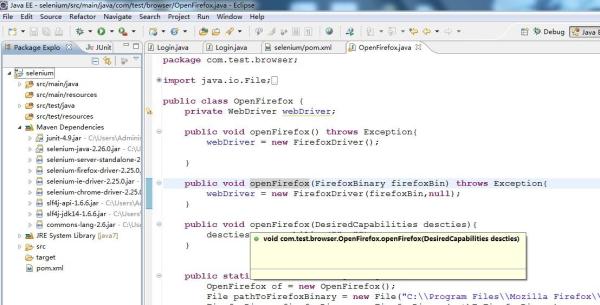
我们当你已经成功创建了需要的project并且默认你有一些selenium的相关知识。我们用webdriver干些事吧,哈哈。
创建一个Login类。把下面代码拷到文件中,然后运行一下。能看到打开www.lovo.cn,跳转到登陆页面,然后登陆成功。
package com.test.login;
import org.openqa.selenium.By;
import org.openqa.selenium.WebDriver;
import org.openqa.selenium.WebElement;
import org.openqa.selenium.firefox.FirefoxDriver;
import org.slf4j.Logger;
import org.slf4j.LoggerFactory;
相关推荐

更新发布
功能测试和接口测试的区别
2023/3/23 14:23:39如何写好测试用例文档
2023/3/22 16:17:39常用的选择回归测试的方式有哪些?
2022/6/14 16:14:27测试流程中需要重点把关几个过程?
2021/10/18 15:37:44性能测试的七种方法
2021/9/17 15:19:29全链路压测优化思路
2021/9/14 15:42:25性能测试流程浅谈
2021/5/28 17:25:47常见的APP性能测试指标
2021/5/8 17:01:11













 sales@spasvo.com
sales@spasvo.com