Linux平台MySQL启动关闭方式总结
作者:潇湘隐者 发布时间:[ 2016/7/21 10:30:21 ] 推荐标签:Linux 数据库 MySQL
MySQL的启动方法有很多种,下面对比、总结这几种方法的一些差异和特性,下面实验的版本为MySQL 5.6。如有疏漏或不足,敬请指点一二。
1:使用mysqld启动、关闭MySQL服务
mysqld是MySQL的守护进程,我们可以用mysqld来启动、关闭MySQL服务,关于mysqld, MySQL 5.6官方介绍资料如下所示:
mysqld, also known as MySQL Server, is the main program that does most of the work in a MySQL installation. MySQL Server manages access to the MySQL data directory that contains databases and tables. The data directory is also the default location for other information such as log files and status files.
When MySQL server starts, it listens for network connections from client programs and manages access to databases on behalf of those clients.
The mysqld program has many options that can be specified at startup. For a complete list of options, run this command:
shell> mysqld --verbose --help
MySQL Server also has a set of system variables that affect its operation as it runs. System variables can be set at server startup, and many of them can be changed at runtime to effect dynamic server reconfiguration. MySQL Server also has a set of status variables that provide information about its operation. You can monitor these status variables to access runtime performance characteristics.
如果MySQL是rpm方式安装的话,mysqld位于/usr/sbin下,如果MySQL是二进制安装的话,mysqld则位于bin目录下面。
[root@localhost ~]# whereis mysqld
mysqld: /usr/sbin/mysqld /usr/share/man/man8/mysqld.8.gz
[root@localhost ~]# /usr/sbin/mysqld stop
2016-06-27 14:52:54 0 [Warning] TIMESTAMP with implicit DEFAULT value is deprecated. Please use --explicit_defaults_for_timestamp server option (see documentation for more details).
2016-06-27 14:52:54 9315 [ERROR] Fatal error: Please read "Security" section of the manual to find out how to run mysqld as root!
2016-06-27 14:52:54 9315 [ERROR] Aborting
2016-06-27 14:52:54 9315 [Note] Binlog end
2016-06-27 14:52:54 9315 [Note] /usr/sbin/mysqld: Shutdown complete
[root@localhost ~]# /usr/sbin/mysqld start
2016-06-27 14:52:59 0 [Warning] TIMESTAMP with implicit DEFAULT value is deprecated. Please use --explicit_defaults_for_timestamp server option (see documentation for more details).
2016-06-27 14:52:59 9316 [ERROR] Fatal error: Please read "Security" section of the manual to find out how to run mysqld as root!
2016-06-27 14:52:59 9316 [ERROR] Aborting
2016-06-27 14:52:59 9316 [Note] Binlog end
2016-06-27 14:52:59 9316 [Note] /usr/sbin/mysqld: Shutdown complete
2:使用mysqld_safe启动、关闭MySQL服务
很多时候,人们会纠结mysqld与mysqld_safe的区别. 其实mysqld_safe是一个脚本,一个非常安全的启动、关闭MySQL服务的脚本。它实际上也是调用mysqld来启动、关闭MySQL服务。关于mysqld_safe,可以参考官方文档mysqld_safe — MySQL Server Startup Script
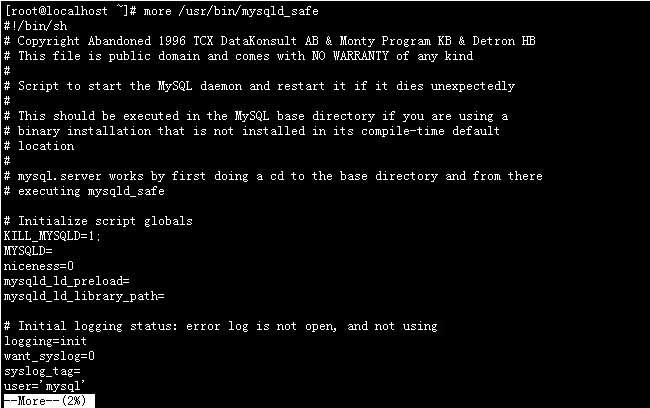
相关推荐

更新发布
功能测试和接口测试的区别
2023/3/23 14:23:39如何写好测试用例文档
2023/3/22 16:17:39常用的选择回归测试的方式有哪些?
2022/6/14 16:14:27测试流程中需要重点把关几个过程?
2021/10/18 15:37:44性能测试的七种方法
2021/9/17 15:19:29全链路压测优化思路
2021/9/14 15:42:25性能测试流程浅谈
2021/5/28 17:25:47常见的APP性能测试指标
2021/5/8 17:01:11













 sales@spasvo.com
sales@spasvo.com