Karma和Jasmine自动化单元测试
作者:网络转载 发布时间:[ 2014/2/17 13:45:08 ] 推荐标签:自动化测试 单元测试
karma1
下面我们要开始配置karam。
3. Karma + Jasmine配置
初始化karma配置文件karma.conf.js
~ D:workspacejavascriptkarma>karma init
Which testing framework do you want to use ?
Press tab to list possible options. Enter to move to the next question.
> jasmine
Do you want to use Require.js ?
This will add Require.js plugin.
Press tab to list possible options. Enter to move to the next question.
> no
Do you want to capture a browser automatically ?
Press tab to list possible options. Enter empty string to move to the next question.
> Chrome
>
What is the location of your source and test files ?
You can use glob patterns, eg. "js/*.js" or "test/**/*Spec.js".
Enter empty string to move to the next question.
>
Should any of the files included by the previous patterns be excluded ?
You can use glob patterns, eg. "**/*.swp".
Enter empty string to move to the next question.
>
Do you want Karma to watch all the files and run the tests on change ?
Press tab to list possible options.
> yes
Config file generated at "D:workspacejavascriptkarmakarma.conf.js".
安装集成包karma-jasmine
~ D:workspacejavascriptkarma>npm install karma-jasmine
4. 自动化单元测试
3步准备工作:
1. 创建源文件:用于实现某种业务逻辑的文件,是我们平时写的js脚本
2. 创建测试文件:符合jasmineAPI的测试js脚本
3. 修改karma.conf.js配置文件
1). 创建源文件:用于实现某种业务逻辑的文件,是我们平时写的js脚本
有一个需求,要实现单词倒写的功能。如:”ABCD” ==> “DCBA”
~ vi src.js
function reverse(name){
return name.split("").reverse().join("");
}
2). 创建测试文件:符合jasmineAPI的测试js脚本
describe("A suite of basic functions", function() {
it("reverse word",function(){
expect("DCBA").toEqual(reverse("ABCD"));
});
});
3). 修改karma.conf.js配置文件
我们这里需要修改:files和exclude变量
module.exports = function (config) {
config.set({
basePath: '',
frameworks: ['jasmine'],
files: ['*.js'],
exclude: ['karma.conf.js'],
reporters: ['progress'],
port: 9876,
colors: true,
logLevel: config.LOG_INFO,
autoWatch: true,
browsers: ['Chrome'],
captureTimeout: 60000,
singleRun: false
});
};
启动karma
单元测试全自动执行
~ D:workspacejavascriptkarma>karma start karma.conf.js
INFO [karma]: Karma v0.10.2 server started at http://localhost:9876/
INFO [launcher]: Starting browser Chrome
WARN [launcher]: The path should not be quoted.
Normalized the path to C:Program Files (x86)GoogleChromeApplicationchrome.exe
INFO [Chrome 28.0.1500 (Windows 7)]: Connected on socket bVGffDWpc1c7QNdYye_6
INFO [Chrome 28.0.1500 (Windows 7)]: Connected on socket DtTdVbd4ZsgnMQrgye_7
Chrome 28.0.1500 (Windows 7): Executed 1 of 1 SUCCESS (3.473 secs / 0.431 secs)
Chrome 28.0.1500 (Windows 7): Executed 1 of 1 SUCCESS (0.068 secs / 0.021 secs)
TOTAL: 2 SUCCESS
浏览器会自动打开
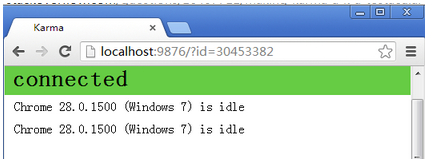
相关推荐

更新发布
功能测试和接口测试的区别
2023/3/23 14:23:39如何写好测试用例文档
2023/3/22 16:17:39常用的选择回归测试的方式有哪些?
2022/6/14 16:14:27测试流程中需要重点把关几个过程?
2021/10/18 15:37:44性能测试的七种方法
2021/9/17 15:19:29全链路压测优化思路
2021/9/14 15:42:25性能测试流程浅谈
2021/5/28 17:25:47常见的APP性能测试指标
2021/5/8 17:01:11













 sales@spasvo.com
sales@spasvo.com