敏捷开发和测试中重现缺陷和验证缺陷的解决方案(1)
作者:网络转载 发布时间:[ 2013/4/10 11:05:15 ] 推荐标签:
第二步:点击 Env Gen( 生成环境 ) 窗卡,选择 Read Existing Cell( 已存在的单元 )
图 5. RAF 仪表板 (dashboard)
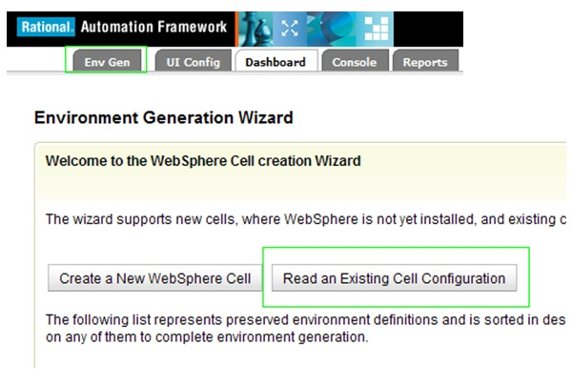
第三步:输入操作系统的登录信息,进行信息验证
图 6. 当前应用服务器单元的配置信息界面
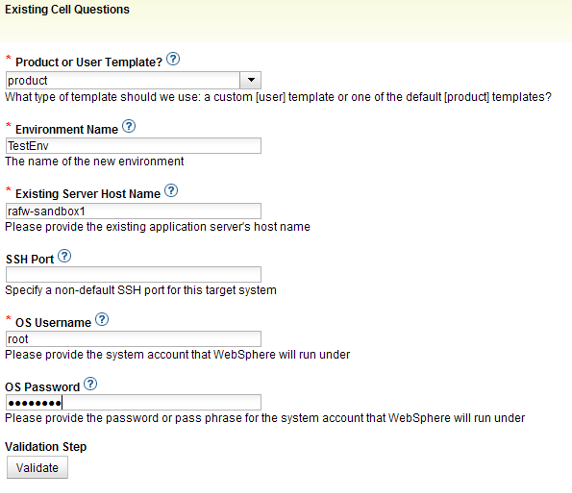
第四步:输入 Websphere Application Server 的 profile 路径并且进行 WAS 路径验证,默认值 (linux 示例:/opt/IBM/WebSphere/Profiles/DefaultDmgr01)
图 7. WAS profile 目录输入界面
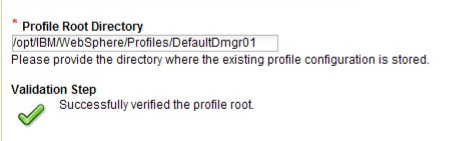
第五步:输入 WebSphere Application Server 的 security 信息
图 8. WAS 安全信息输入界面

第六步:这里首先给出一个 Virtual System Pattern(VSP) 的名称,这个名称相当于我们正常理解的 VM template,然后需要用户提供测试环境的信息,hostname,用户名和密码,后一个选项是提示用户是否覆盖已经存在的同名的 VSP
图 9. IBM Workload Deployer 信息填写界面
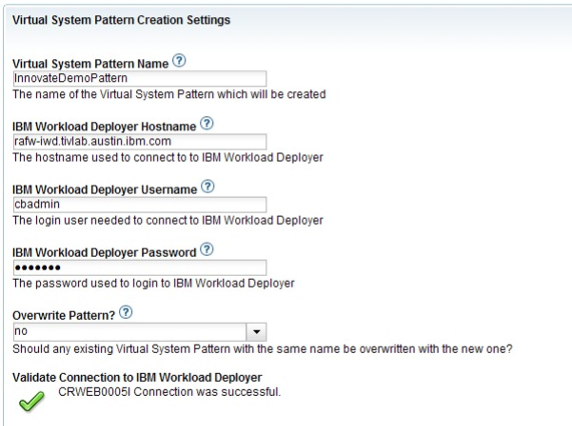
相关推荐

更新发布
功能测试和接口测试的区别
2023/3/23 14:23:39如何写好测试用例文档
2023/3/22 16:17:39常用的选择回归测试的方式有哪些?
2022/6/14 16:14:27测试流程中需要重点把关几个过程?
2021/10/18 15:37:44性能测试的七种方法
2021/9/17 15:19:29全链路压测优化思路
2021/9/14 15:42:25性能测试流程浅谈
2021/5/28 17:25:47常见的APP性能测试指标
2021/5/8 17:01:11













 sales@spasvo.com
sales@spasvo.com