Maven项目用filter管理不同环境的配置文件
作者:网络转载 发布时间:[ 2015/11/6 14:28:18 ] 推荐标签:软件测试管理 配置管理
在很多互联网项目中,测试环境和线上环境都是分离的,那么为了方便开发测试,maven项目可以在编译时选取不同的配置文件。配置也比较简单。
1、项目目录结构如下:
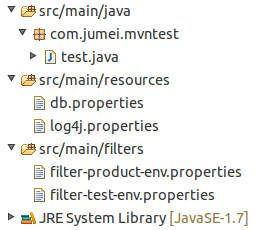
2、各个文件内容,
1)修改pom.xml文件,添加如下内容
<profiles>
<!-- 开发/测试环境,默认激活 -->
<profile>
<id>test</id>
<properties>
<env>test</env>
</properties>
<activation>
<activeByDefault>true</activeByDefault><!--默认启用的是dev环境配置 -->
</activation>
</profile>
<!-- 生产环境 -->
<profile>
<id>product</id>
<properties>
<env>product</env>
</properties>
</profile>
</profiles>
<build>
<plugins>
<plugin>
<artifactId>maven-compiler-plugin</artifactId>
<version>3.1</version>
<configuration>
<source>1.7</source>
<target>1.7</target>
</configuration>
</plugin>
</plugins>
<filters> <!-- 指定使用的 filter -->
<filter>src/main/filters/filter-${env}-env.properties</filter>
</filters>
<resources>
<resource>
<directory>src/main/resources</directory>
<filtering>true</filtering>
</resource>
</resources>
</build>
3、filter-test-env.properties内容
jdbc.url=jdbc:mysql://192.168.120.220:3306/testdb?useUnicode=true&characterEncoding=utf8&zeroDateTimeBehavior=convertToNull
jdbc.username=testuser
jdbc.password=123456
4、db.properties内容
url=${jdbc.url}
username=${jdbc.username}
password=${jdbc.password}
5、java获取属性的代码如下:
package com.jumei.mvntest;
import java.io.FileNotFoundException;
import java.util.ResourceBundle;
public class test {
public static void main(String[] args) throws FileNotFoundException {
// TODO Auto-generated method stub
ResourceBundle res = ResourceBundle.getBundle("db");
String username=res.getString("username");
System.out.println(username);
}
}
上面配置默认是采用dev属性,若要部署到线上,则在编译时用-Pproduct选线,
如:mvn compile -Pproduct,mvn package -Pproduct
相关推荐

更新发布
功能测试和接口测试的区别
2023/3/23 14:23:39如何写好测试用例文档
2023/3/22 16:17:39常用的选择回归测试的方式有哪些?
2022/6/14 16:14:27测试流程中需要重点把关几个过程?
2021/10/18 15:37:44性能测试的七种方法
2021/9/17 15:19:29全链路压测优化思路
2021/9/14 15:42:25性能测试流程浅谈
2021/5/28 17:25:47常见的APP性能测试指标
2021/5/8 17:01:11













 sales@spasvo.com
sales@spasvo.com