window7使用QC问题解决
作者:网络转载 发布时间:[ 2014/2/7 11:22:05 ] 推荐标签:QC window7
imageStep II: 关闭DEP (Data Extension Prevention)
以Administrator的身份打开命令行(通过开始菜单搜索框,输入CMD,右击CMD选项并选择Run as administrator),运行如下命令行,然后重启机器。
bcdedit /set {current} nx AlwaysOff
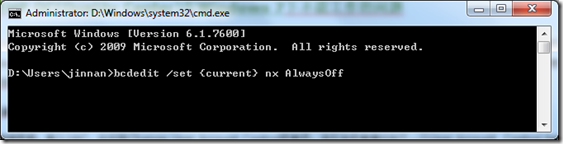
imageStep III:重新下载客户端组件
开启HP QCExplore,或者直接利用IE,在地址栏输入QC Server的地址,确定后组件下载将会顺利进行:
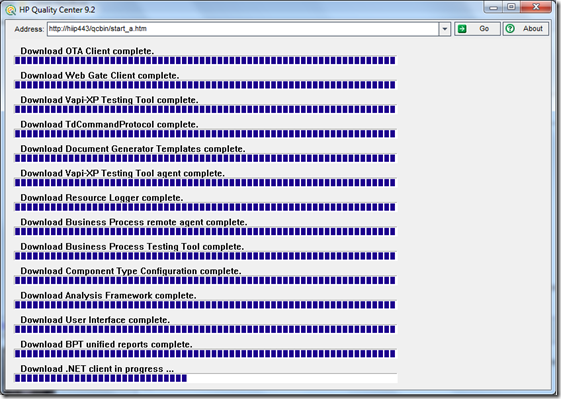
image
Step IV:访问QC Server
等下载工作完成,你将能够正常使用HP QCExplore,或者直接利用IE,正常访问QC Server了。
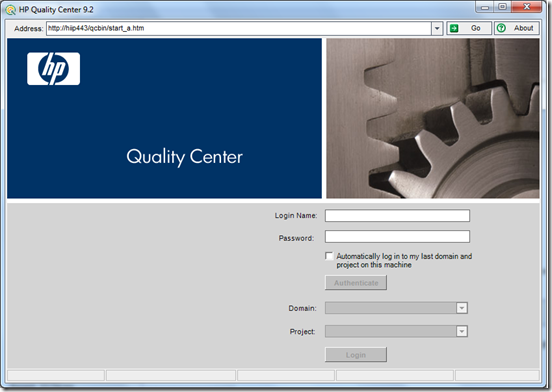
imageStep V:恢复UAC设置: 好像恢复了之后,使用QC会提示错误
为了确保安全,好将UAC回复到原来的设置,并重启机器。但是DEP需要处于Disabled状态。
双服务器插件版本不同导致插件安装失败的问题:
Following client components were not downloaded successfully:
1 . ExtensibilityAPI.dll :
Failed to open file for writing
2 . OTAClient.dll :
Failed to open file for writing
等一大堆错误...
到QC插件页下载QCClient.msi 客户端安装插件
注意:要在无提示模式下安装此插件,请将其下载到您的计算机。 选择“开始”>“运行”。 在“运行”对话框中,键入以下命令: [目录路径]QCClient.msi /qn
重启IE即可
相关推荐

更新发布
功能测试和接口测试的区别
2023/3/23 14:23:39如何写好测试用例文档
2023/3/22 16:17:39常用的选择回归测试的方式有哪些?
2022/6/14 16:14:27测试流程中需要重点把关几个过程?
2021/10/18 15:37:44性能测试的七种方法
2021/9/17 15:19:29全链路压测优化思路
2021/9/14 15:42:25性能测试流程浅谈
2021/5/28 17:25:47常见的APP性能测试指标
2021/5/8 17:01:11













 sales@spasvo.com
sales@spasvo.com