简单的性能自动化测试架构设计和实现(pylot)-python
作者:网络转载 发布时间:[ 2013/5/20 10:02:14 ] 推荐标签:
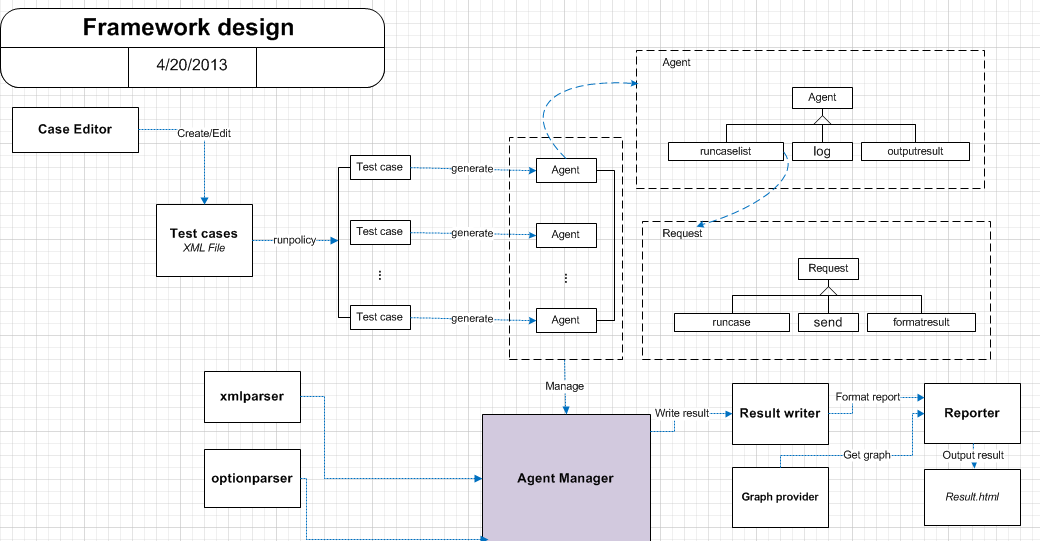
目的:
和普通性能自动化测试工具相似,创建给定数量的请求代理,对链接列表中的链接不断发送请求,并收集请求时间和其他响应信息,终返回结果数据。
事实上,由于开源测试项目pylot的思路和这个项目有些相似,大部分示例代码使用pylot源码,一些会有稍微改动。
设计思路:
如设计图所示,总体上分为5个主要部分:
1、Test.xml处理部分:
通过用户的制作的testcase.xml文件,获取总体的属性值作为参数,并读取所有test case所包含的信息,获取所有测试连接列表和其他配置数据,testcase.xml的格式如下,这个testcase.xml可以专门写一个xml写作的工具,供QA人员以界面方式进行编写,提高效率并减小错误率:
<testcases>
<project>
<name>Test</name>
<description>Only Test</description>
<executor>zhangyi</executor>
<!-- 如果需要结果进入数据库,配置下面数据库链接参数 ->
<DB
<host></host>
<port></port>
<user></user>
<pwd></pwd>
<db></db>
<debug>true</debug>
</DB>
<type>Example</type>
</project>
<property>
<old_version></old_verstion>
<old_version></old_verstion>
<wel_url>r'http://www.baidu.cn/'</wel_url>
</property>
<!-- run before all testcase -->
<beforesetup>
</beforesetup>
<!-- run after all testcase -->
<afterteardown>
</afterteardown>
<!-- run before each testcase. if fail, not continue run testcase-->
<setup>
</setup>
<!-- run after each testcase. ignore testcase fail. -->
<teardown>
</teardown>
<!-- SAMPLE TEST CASE -->
<case repeat=3>
<url>http://www.example.com</url>
</case>
<case repeat=3>
<url>http://search.yahooapis.com/WebSearchService/V1/webSearch</url>
<method>POST</method>
<body><![CDATA[appid=YahooDemo&query=pylot]]></body>
<add_header>Content-type: application/x-www-form-urlencoded</add_header>
</case>
<case repeat=2>
<url>http://search.yahooapis.com/WebSearchService/V1/webSearch</url>
<method>POST</method>
<body><![CDATA[appid=YahooDemo&query=pylot]]></body>
<add_header>Content-type: application/x-www-form-urlencoded</add_header>
</case repeat=3>
<case>
<url>http://search.yahooapis.com/WebSearchService/V1/webSearch</url>
<method>POST</method>
<body><![CDATA[appid=YahooDemo&query=pylot]]></body>
<add_header>Content-type: application/x-www-form-urlencoded</add_header>
</case>
<case>
<url>http://www.example.com</url>
</case>
<case repeat=10>
<url>http://www.example.com</url>
</case>
<!-- SAMPLE TEST CASE -->
<!--
<case>
<url>http://search.yahooapis.com/WebSearchService/V1/webSearch</url>
<method>POST</method>
<body><![CDATA[appid=YahooDemo&query=pylot]]></body>
<add_header>Content-type: application/x-www-form-urlencoded</add_header>
</case>
-->
</testcases>
相关推荐

更新发布
功能测试和接口测试的区别
2023/3/23 14:23:39如何写好测试用例文档
2023/3/22 16:17:39常用的选择回归测试的方式有哪些?
2022/6/14 16:14:27测试流程中需要重点把关几个过程?
2021/10/18 15:37:44性能测试的七种方法
2021/9/17 15:19:29全链路压测优化思路
2021/9/14 15:42:25性能测试流程浅谈
2021/5/28 17:25:47常见的APP性能测试指标
2021/5/8 17:01:11













 sales@spasvo.com
sales@spasvo.com