实例讲解.NET多线程执行函数
作者:网络转载 发布时间:[ 2012/11/14 11:09:18 ] 推荐标签:
这里为什么会出现多线程?原因是DebugLZQ在写一个LINQ综合Demo的时候遇到了多线程,便停下手来整理一下。关于多线程的文章,园子里很多很多,因此关于多线程理论性的东西,LZ不去多说了,这篇博文主要是用简单的例子,总结下多线程调用函数的相关注意点,重点偏向应用和记忆。
1、多线程调用无参函数
using System;
using System.Collections.Generic;
using System.Linq;
using System.Text;
using System.Threading;
namespace 多线程
{
class Program
{
static void Main(string[] args)
{
Console.WriteLine("主线程开始");
Thread t = new Thread(new ThreadStart(ShowTime));//注意ThreadStart委托的定义形式
t.Start();//线程开始,控制权返回Main线程
Console.WriteLine("主线程继续执行");
//while (t.IsAlive == true) ;
Thread.Sleep(1000);
t.Abort();
t.Join();//阻塞Main线程,直到t终止
Console.WriteLine("--------------");
Console.ReadKey();
}
static void ShowTime()
{
while (true)
{
Console.WriteLine(DateTime.Now.ToString());
}
}
}
}
注意ThreadStart委托的定义如下:
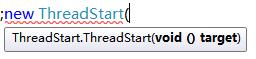
可见其对传递进来的函数要求是:返回值void,无参数。
2、多线程调用带参函数(两种方法)
using System;
using System.Collections.Generic;
using System.Linq;
using System.Text;
using System.Threading;
namespace 多线程2_带参数
{
class Program
{
static void Main(string[] args)
{
Console.WriteLine("Main线程开始");
Thread t = new Thread(new ParameterizedThreadStart(DoSomething));//注意ParameterizedThreadStart委托的定义形式
t.Start(new string[]{"Hello","World"});
Console.WriteLine("Main线程继续执行");
Thread.Sleep(1000);
t.Abort();
t.Join();//阻塞Main线程,直到t终止
Console.ReadKey();
}
static void DoSomething(object s)
{
string[] strs = s as string[];
while (true)
{
Console.WriteLine("{0}--{1}",strs[0],strs[1]);
}
}
}
}
相关推荐

更新发布
功能测试和接口测试的区别
2023/3/23 14:23:39如何写好测试用例文档
2023/3/22 16:17:39常用的选择回归测试的方式有哪些?
2022/6/14 16:14:27测试流程中需要重点把关几个过程?
2021/10/18 15:37:44性能测试的七种方法
2021/9/17 15:19:29全链路压测优化思路
2021/9/14 15:42:25性能测试流程浅谈
2021/5/28 17:25:47常见的APP性能测试指标
2021/5/8 17:01:11













 sales@spasvo.com
sales@spasvo.com