C#中根据左右上下键控制不多个控件的焦点
作者:网络转载 发布时间:[ 2013/9/23 15:32:12 ] 推荐标签:
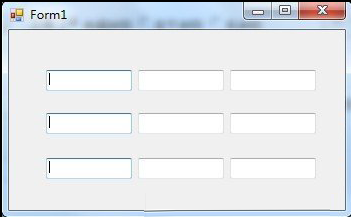
如图 有多个控件 根据上下左右键 控制每个控件的焦点;
|
public partial class Form1 : Form
{
public Form1()
{
InitializeComponent();
}
//定义一个二位数组 存放TextBox控件
TextBox[,] arr;
private void Form1_Load(object sender, EventArgs e)
{
//初始化数组
arr = new TextBox[3, 3]{{textBox1,textBox2,textBox3},
{textBox4,textBox5,textBox6},
{textBox7,textBox8,textBox9}
};
}
/// <summary>
/// 窗体键盘事件 注: 启用此事件之前 先设置KeyPreView属性为True
/// </summary>
/// <param name="sender"></param>
/// <param name="e"></param>
private void Form1_KeyDown(object sender, KeyEventArgs e)
{
//首先获取当前焦点的控件
TextBox txt = (TextBox)GetFocusedControl();
//获取当前焦点控件的在数组中对应的位置 此值事先存放在控件的Tag属性中
int x = int.Parse(txt.Tag.ToString().Substring(0, 1));
int y = int.Parse(txt.Tag.ToString().Substring(1, 1));
if (e.KeyCode == Keys.Left)
{
if (y > 0)
{
arr[x, y-1].Focus();
}
}
else if (e.KeyCode == Keys.Right)
{
if (y < 2)
{
arr[x,y + 1].Focus();
}
}
else if (e.KeyCode == Keys.Up)
{
if (x > 0)
{
arr[x-1, y].Focus();
}
}
else if (e.KeyCode == Keys.Down)
{
if (x < 2)
{
arr[x+1, y].Focus();
}
}
}
// DLL调用注册
[DllImport("user32.dll", CharSet = CharSet.Auto, CallingConvention = CallingConvention.Winapi)]
private static extern IntPtr GetFocus();
/// <summary>
/// 当前拥有焦点的控件
/// </summary>
/// <param name="formControl"></param>
/// <returns></returns>
public static Control GetFocusedControl()
{
Control focusedControl = null;
try
{
IntPtr focusedHandle = GetFocus();
if (focusedHandle != IntPtr.Zero)
{
focusedControl = Control.FromChildHandle(focusedHandle);
}
}
catch { }
return focusedControl;
}
}
|
本文内容不用于商业目的,如涉及知识产权问题,请权利人联系SPASVO小编(021-61079698-8054),我们将立即处理,马上删除。
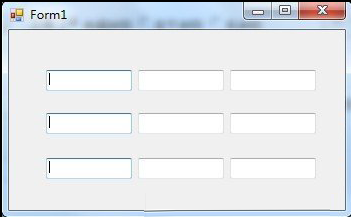















 sales@spasvo.com
sales@spasvo.com